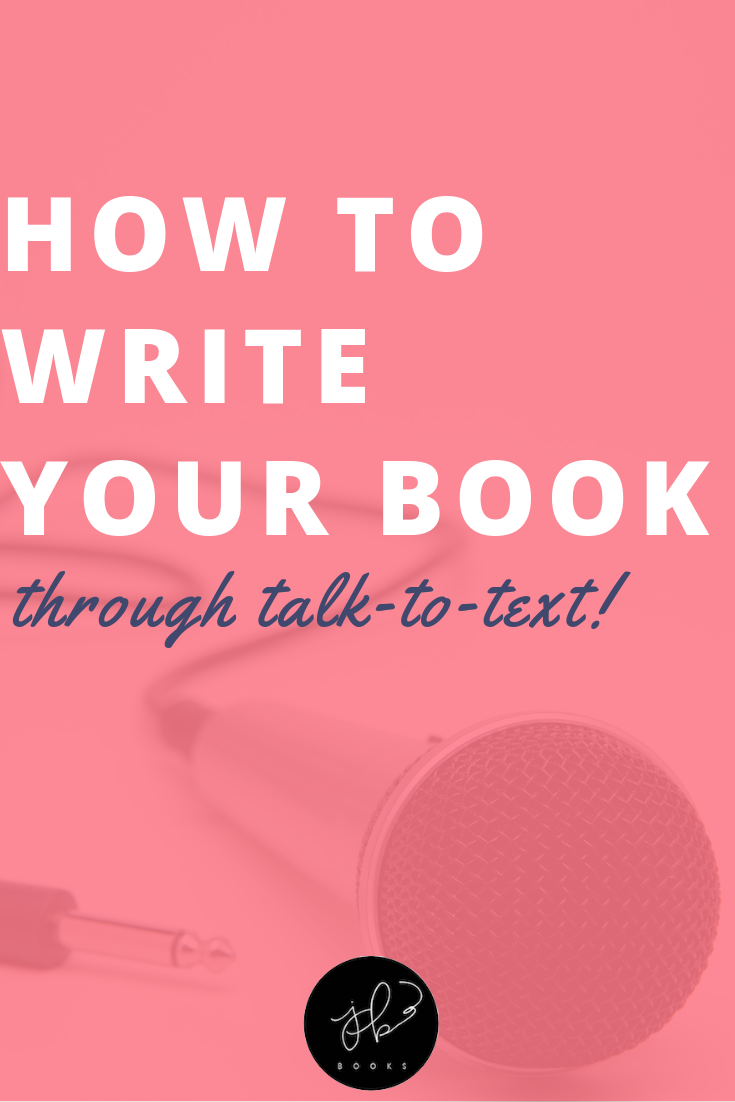Do you want to write faster? What if you could write 3,000 words in an hour? Let me introduce you to the magic of writing your novel by dictation! Now you can step away from your laptop and write your book in the car, on a walk, wherever. This is my new favorite writing tip.
Making the Shift to Writing by Dictation
You’re busy and writing takes a lot of time. However, what if I told you that you could write your book & while saving so much time? We are a multi-tasking generation. We are always on the go and it’s not everyday that we can set aside hours to type on our laptops.
With a full-time job and a full-time life, I am always searching for a way to write more in less time. My favorite writing method is by hand. While this is not a big timesaver, it helps me stay distraction-free and creative. Read more about that at this post.
Enter talk-to-text. I spend a lot of time in the car and I find that my creativity runs wild there. (Anybody else?) I found myself wishing there was a way I could write behind the wheel. Then I listened to Danielle Norman’s episode on The Self Publishing Formula podcast.
My Best Dictation Tips
Don’t Read as You Write/Speak
Here’s the deal. Writing a book by speaking it out loud is a totally different experience. First, there’s the issue of having to speak your punctuation. When I first tried this, I watched as my phone misinterpreted my words and ignored my direction. It was slowing me down, instead of making me faster.
Instead, I learned that I could not watch as I spoke. I no longer try to include punctuation. I just try to get the words on the page. The only command I use is next line to break up the text.
Use This Method as a First Draft Tool
When you are writing a first draft, you can expect for it to be messy. Your only job is to get the words on the page. Dictation is the best tool for writing a first draft. You just keep talking, even when you get stuck. You’re finding your way through your story. If you want more drafting advice, read this post.
Act Out Your Dialogue
Maybe this is just the actress in me, but speaking your draft out loud is the perfect opportunity to make your dialogue authentic. It is also a great change to work on your characters’ voices, literally! With the rise of audiobooks, it is more important than ever to make your dialogue sound real. This is perfect preparation for that!
The Best Dictation Tools
There are plenty of options for dictation. Here’s a list of them for you:
Siri + Notes App
Keep it simple! Personally, I am not a big fan of the notes app, but it’s a good stater option.
Google Docs Voice Typing
I love Google Docs, especially how I can switch from voice typing to regular typing in the same document.
This is the leading software in dictation and it has the reputation of being one of the most accurate dictation software programs. There is a cost associated with it, though.
This is my dictation program of choice! I am a huge fan of Evernote. (You can see it listed on my favorites list.) I find the dictation to be accurate and it transfers from phone to laptop seamlessly.
Is Dictation Right for You?
Wondering if you should try this tactic? My vote is yes! If you are a busy writer looking for balance, then this is worth the experiment. Even if you have an established writing routine, this technique can help you get more words on the page. For me, instead of 1,000 word in thirty-forty minutes, I was able to write 3,000 in an hour.
Have you tried writing your book using dictation before? Leave your answer in the comments!